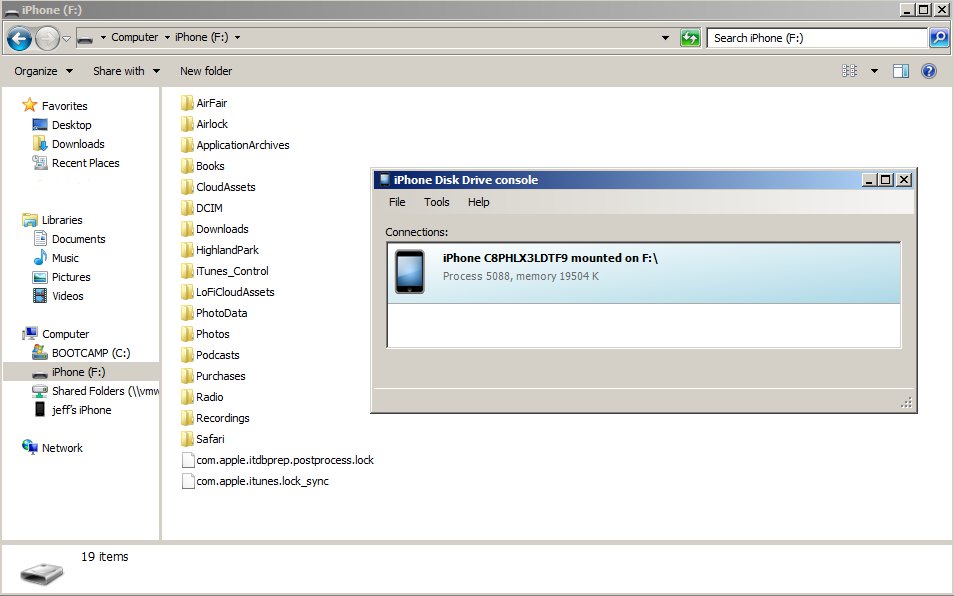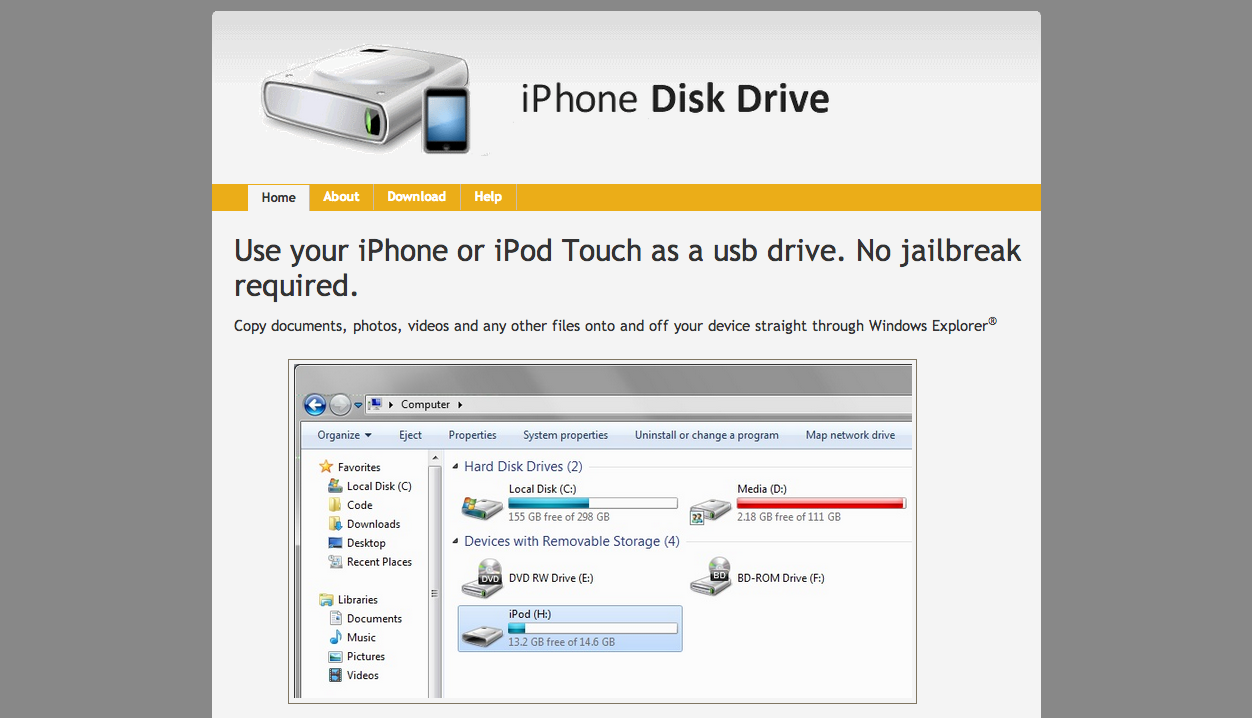What happens when I have iPhone Disk Drive installed?
iPhone Disk Drive sits in your system tray and waits for a device to be connected. Once it detects a device, a drive is added in My Computer, and you can copy/add/remove any files or folders on the device, straight through Windows Explorer.How does it work?
iPhone Disk Drive implements a virtual file system to allow iPhone files to be opened and edited through standard Windows APIs. The virtual file system implementation uses Dokan.If the iPhone is jailbroken, the full filesystem will be mounted, but jailbreaking is not required.
Large files are copied quickly by batching multiple read and write calls from Windows to optimize I/O to the iPhone. Each connected iPhone is handled by a separate worker process to separate the UI and each virtual filesystem.
It is better than most of the similar tools because it actually mounts the iPhone as a drive, allowing you to use standard Windows tools. (Explorer, notepad, etc.)